What would you like to listen to Peace Out on?
Subscribe on Apple Podcasts
Watch the tutorial below to add Peace Out to Apple Podcasts on your iPhone or iPad.
- Using your iPhone, iPad or iPod Touch look for “Podcasts”, it's a purple icon. If you can't find it, you may need to download it from the App Store
- Once you have found or installed Apple Podcasts, launch it
- Click the search button on the bottom right of the screen
- Type “Peace Out” into the search bar and then click “Search”
- Look for the Peace Out artwork in the podcasts section a little down the screen. If you can't find it, click “See all” and scroll until you find it.
- Click the artwork to go to the show
- Click Subscribe
Subscribe on Android
Spreaker is a good way to listen if you are limited on phone data, However the audio quality is far worse than we produce. We'd prefer you listen on a “Podcatcher”.
Subscribe some other way
Here are some other ways to subscribe
- Amazon Alexa: Just say "Play Peace Out on Apple Podcasts" or "Play Peace Out on TuneIn"
- Subscribe on iTunes
- Subscribe on Android
- Subscribe on Stitcher
- Subscribe to the RSS feed